Customizable AI Browser Extension for Text Selection Actions
Selectly is an open-source, all-in-one, highly customizable AI-powered browser extension that supercharges text selection. Simply highlight text to translate, polish, explain, chat, save, share — or trigger unlimited custom actions instantly.
No copy-paste. No context switching.
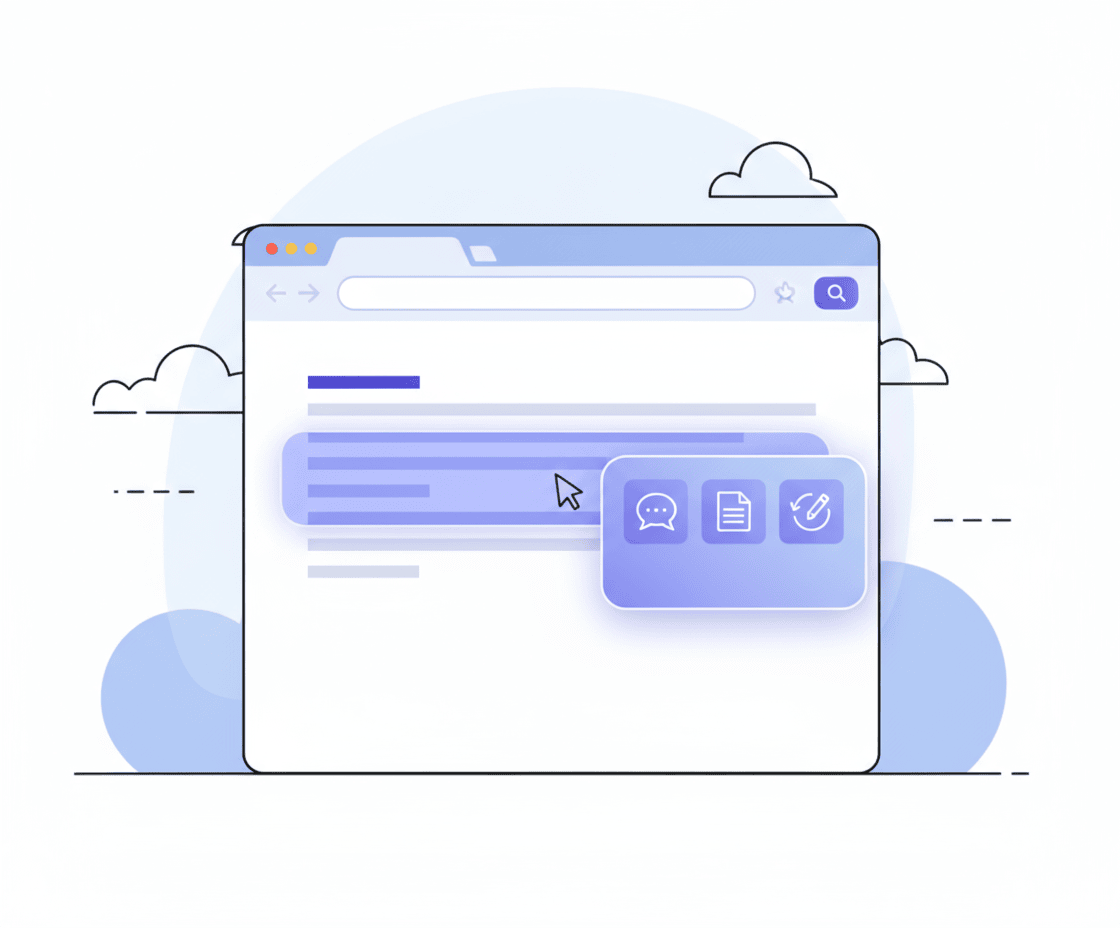
AI-Powered Text Selection Browser Extension
Selectly is an AI text assistant and productivity tool for web browsers. Highlight any text to access a floating panel with powerful AI actions: translate text, explain content, rewrite sentences, and improve text quality instantly.
- Instant Text SelectionNo copy and paste, no tab switching. Just highlight text and pick an AI action.
- Multi-Model AI AssistantSwitch between AI providers and models with your own API keys for best results.
- Custom Text WorkflowsCreate reusable text processing actions with custom prompts, icons, and descriptions.
Built-in AI Text Actions & Content Helper
Powerful text processing tools ready to use right after highlighting text on any webpage.
AI Translation
Auto-detect language and translate text to your target language instantly.
Text Improvement & Rewriting
AI-powered text rewriting to improve clarity, style, and flow automatically.
Explain Text Content
Get instant explanations of complex concepts and background information in plain language.
Grammar Fix & Text Assistant
Correct grammar, spelling, and punctuation errors with AI assistance.
Quick Search & Content Helper
Search highlighted text across your preferred search engines instantly.
One-click Copy
Copy AI-processed results directly to clipboard for your next productivity task.
Frequently asked about Selectly
Have another question? Contact us by email.
What is Selectly text selection tool?
Selectly is an AI-powered browser extension for text selection and processing. Highlight text on any webpage to access instant AI actions like translation, rewriting, explanation, and content improvement.
Can I use different AI providers for text translation?
Yes. You can configure custom Base URLs and API keys to use different AI providers and models for text translation and processing tasks.
Can I create custom text processing actions?
Yes. Define your own text improvement prompts with custom icons and descriptions, then reuse them as productivity shortcuts and workflows.
How does the Pro subscription enhance my text assistant?
Pro subscription unlocks higher limits, faster AI models, team sharing features, and advanced text processing capabilities for enhanced productivity.
Is my API key safe with this browser extension?
API keys are stored securely in your local browser storage and are never uploaded to our servers for maximum privacy.
Does this text selection tool support multiple languages?
Yes. The browser extension auto-detects your browser language with built-in support for English and Chinese text processing.
Do more with a select
Install Selectly or unlock Pro features.
